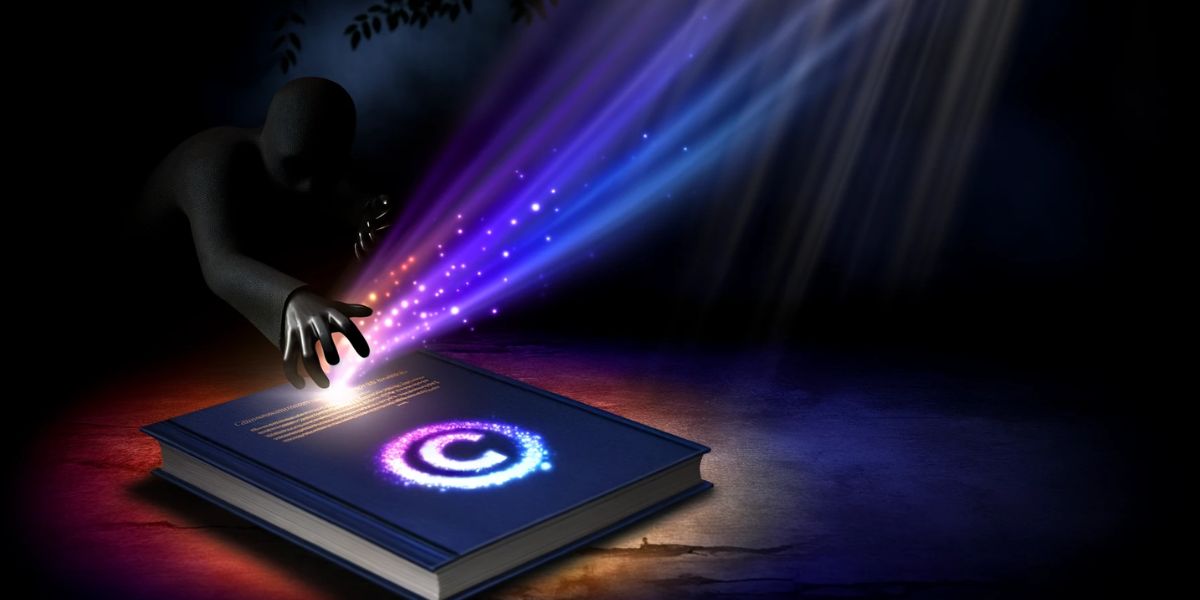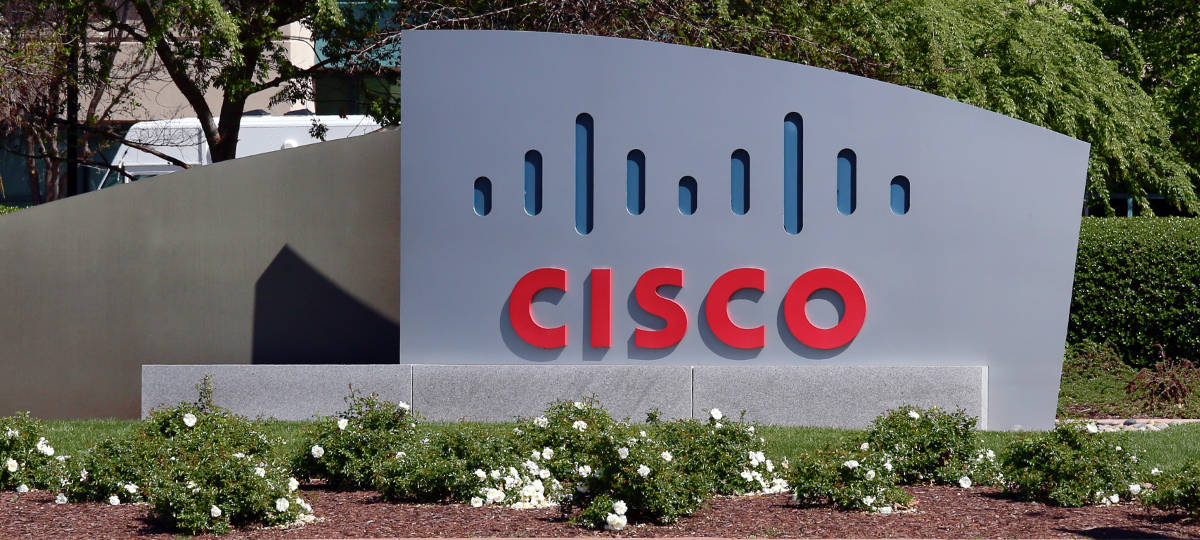With Shutterstock Editor’s current features, users can crop photos using preset or custom sizes. Social media, email, and presentation sizes are already included. The system also allows users to apply a custom filter to change the look of images.
For instance, the “Carbon” feature generates a black-and-white look, while “Copper” renders warmer hues. Shutterstock Editor offers 10 filters to choose from. According to the company, this allows for endless ways to create unique images in different projects. Shutterstock Editor is available on this link.
To use Shutterstock Editor it is necessary to choose a photo from the Shutterstock collection, then select custom Size and click on the Edit button.
The web application, which works with any browser, includes the option to save a custom width and height or select a preset size, such as “Facebook Link” or “Twitter Header,” that matches the specific project. Preset sizes for social media, email, and presentations are already included. Then, users adjust the placement of the crop and by clicking on a green check mark the image is ready to be downloaded. If users want to add a filter after cropping, the system offers 10 options under a “Filters” tab. The final product can be previewed as well.
The resulting image is then ready to use and can be downloaded. Users also have the option to save the original photo. Shutterstock Editor is described in the following video.
—
Image: Screen capture © Shutterstock